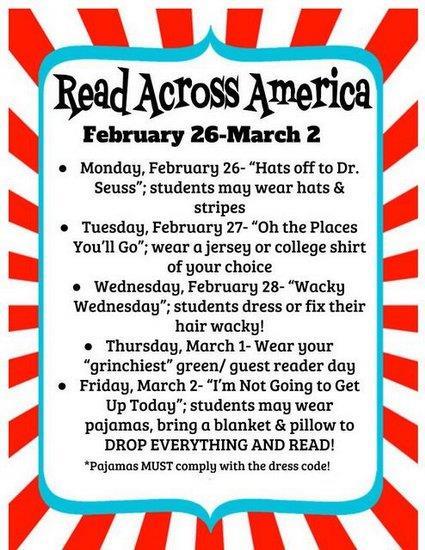Accessibility for WCM Content Creators
Page Navigation
- Accessibility Training Resources
- Screen Reader Activity
- Sample Text for Accessibility Training
- Table for Accessibility Training
- Alternative Text for Images
- Video Captioning Types
- Accessibility Checklist
- Sample Infographics With Alternative Text
- Not True Headings
- Sample Animated Gif
- Test
- How NOT to use color
- Accessibility Demonstration
Alternative Text
-
Throughout Web Community Manager, editors are typically prompted to provide Alternative Text for images. However, there are some apps that automatically use a different field as the Alt Text for the image.
- About Teacher - Name of person used as Alt Text for photo
- Staff Directory - Name of person used as Alt Text for photo
- School Directory - School name used as Alt Text for school photo
- Site Shortcuts - (if utilizing image) Link text is used as the Alt Text
- Alumni Directory - First and last name of alumnus used as Alt Text for alumnus photo
- Icons Horizontal and Vertical - Icon text is used as the Alt Text
- Photo Gallery - Originally used individual photo titles, however this app was updated in 2021 to include a dedicated Alt Text field for each photo.
Sample graphic that is (by itself) not ADA Compliant
-
This graphic was created to promote a "spirit week" of sorts. It is a JPG file and the text is not machine-readable (identifiable by a screen reader). The alt text field allows 125 characters, which will not fit all of the information. So, to make this accessible, we need to list the same information in text format. The text can be on the same page as the graphic (such as by using a Content Accordion app underneath), or on a separate page that is linked from this page. Note that having the information in plain text also helps search engines to index it, so that your page will come up in search results.