Tagging & Filtering
Tags & Tag Filtering
-
You add tags to categorize the individual records of a Headlines & Features, File Library, Multimedia Gallery, Blog, Podcast, or Premium Video app. You use these tags to filter which app records display on the end-user website. If you choose, you can display the tags by which you filtered an app as clickable links on the end-user website or simply display the filtered records without displaying the tags.
In this example, I have created a News Archive using the Headlines & Features app. I added tags for each Headline. I then shared this app, and placed on the District and all School homepages. Finally, I added tag filters to each of the shared apps. This allows me to have a central repository of all news stories, but each school is only displaying the Headlines that pertain to them.
District Headlines & Features
-
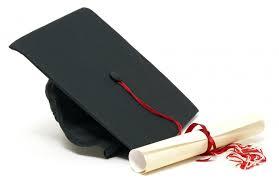
Graduation Rates
Nittanyville Area School District keeps up a decade long track record of high graduation rates. . .
-

New Sports Complex Update
Nittanyville residents are excited about the addition of a new pool and athletic complex next to the Secondary School. Click link for more info.
-
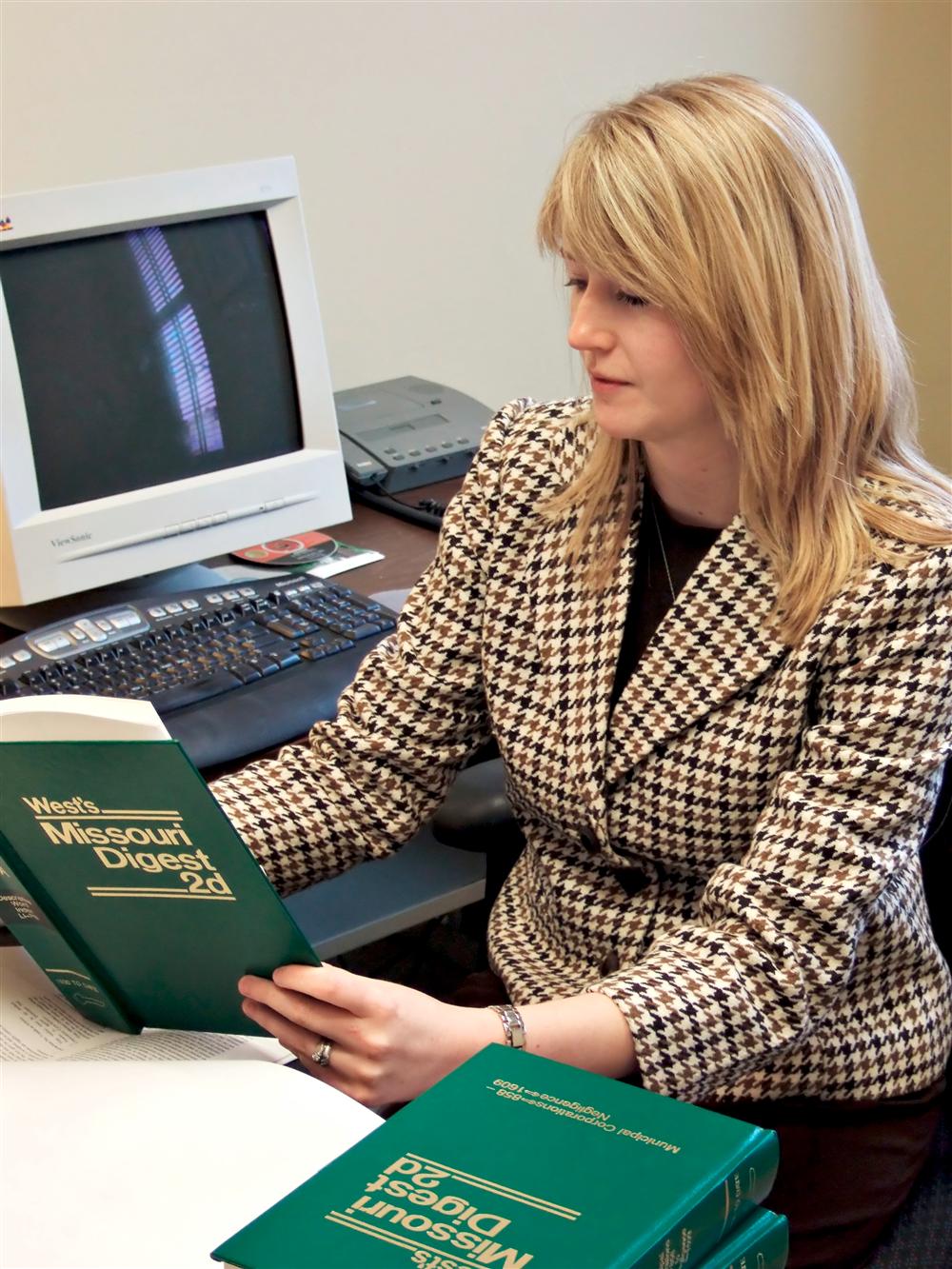
School Board Candidacy
Deadline for filing nominating petitions to run for Nittanyville Board of Education is 4PM Friday.



